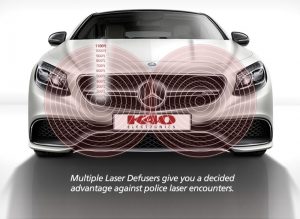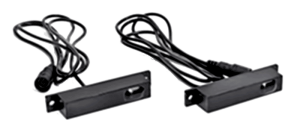When choosing an amplifier for your car audio system, consider quality, features, physical size and power production to ensure a worthwhile investment. The mobile audio amplification experts at Hertz have recently released a new product line called Cento Power that specifically addresses these factors. In this spotlight, we’ll look at the four-channel CP4.800 amplifier.
Hertz CP4.800 Specifications
The Hertz CP4.800 is, as mentioned, a four-channel amplifier. The amp is rated to produce 110 watts of power when driving four 4-ohm speakers. That output increases to 190 watts per channel when driving four 2-ohm speakers. Hertz is generous with their configuration specifications. If one pair of channels is driving a set of four-ohm speakers and the other is bridged to a subwoofer, the mono channel can produce as much as 400 watts of power. If both pairs of channels are bridged to four-ohm speakers, the output is 380 watts each. All specifications are provided at 1% THD.
In terms of performance specifications, Hertz rates the amp as having a signal-to-noise ratio of 101 dBA when driven with 1 volt of input. Concerning harmonic distortion, the amp is rated at 0.02% when producing 100 hertz at 70% of rated power. While both numbers are quite good, keep in mind that the specifications aren’t compliant with ANSI/CTA-2006-D industry standards.
A key highlight of the Cento Power CP4.800 is that it qualifies as a true High-Resolution product with frequency response rated as 10 Hz to 48 kHz. If you are playing FLAC or WAV files through a high-resolution source unit, the extra bandwidth is a blessing.

Amplifier Layout and Connections
The CP4.800 is based around a compact cast aluminum heatsink that’s 8.07 inches long, 6.1 inches wide and stands 1.89 inches tall. All the connections are made along the front edge of the amp, and the controls are concealed beneath a removable panel on the top of the chassis.
The amp has a two-position terminal block on the left end that will accept 4-AWG power and ground cables. Beside that is a 40-amp ATC fuse to protect the amp against reverse polarity power connections. From there, we have six Molex connectors. The first plug on the bottom has four RCA jacks on pigtails for the main low-level inputs. Two additional RCA output jacks can be used to feed another amp. The next two plugs have four positions and are the speaker-level inputs to the amp. The RCA inputs can accept an input range of 320 millivolts to 8 volts. The speaker-level inputs will take 1.6 to 40 volts RMS.
Above the RCA inputs is a two-position jack for the remote turn-on input and output. Besides that, there is another two-position jack for the remote volume control. The optional HRC-02 control allows you to adjust the output of the rear channels to fine-tune the system when the low-pass filter is active.
The last plug is a larger-gauge eight-position jack for the speaker output wires.

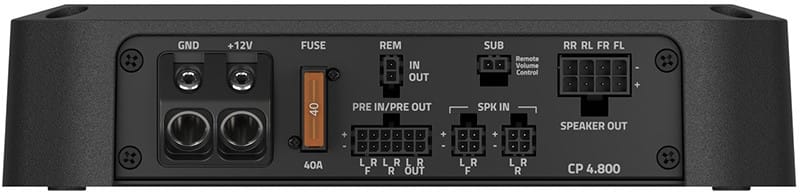
Signal Processing and Adjustments
As mentioned, all the adjustments and controls are located on the top of the amp under a removable cover. Starting on the top left, there is a switch for the Automatic Remote Turn-on (ART) feature. When enabled, the amp should turn on when the factory source unit connected to the speaker-level inputs is activated. Below that is a button to select the source for the rear channels. They can be fed from the front inputs in a two-channel system or the rear inputs for complete system control from the source unit.
Each pair of channels has a level/gain control, a crossover function switch and a crossover frequency adjustment control. The crossover function switch selects between high-, low-pass, or full-range operation. The crossovers have second-order 12 dB/octave filtering that’s adjustable between 50 Hz and 4 kHz.
The rear channels include a bass boost control that can add up to 9 dB around 50 Hz. Finally, each pair of channels has a mono input selector. With both enabled, the amp could be used as a two-channel unit where the Left RCA feeds both front channels and the Left RCA on the rear input feeds both rear channels. The mono button is also helpful if your radio has only a single subwoofer output jack.

Upgrade Your Car Audio System with the Hertz CP4.800
If you are looking for a compact, high-power amplifier with good system application flexibility, drop by a local authorized Hertz car audio retailer and ask about the new Cento Power Series CP4.800. You can find an authorized retailer near you using the locator tool on their website.
Be sure to follow Hertz on Facebook, Instagram and YouTube for information on all their latest product releases and events the team attends.
This article is written and produced by the team at www.BestCarAudio.com. Reproduction or use of any kind is prohibited without the express written permission of 1sixty8 media.