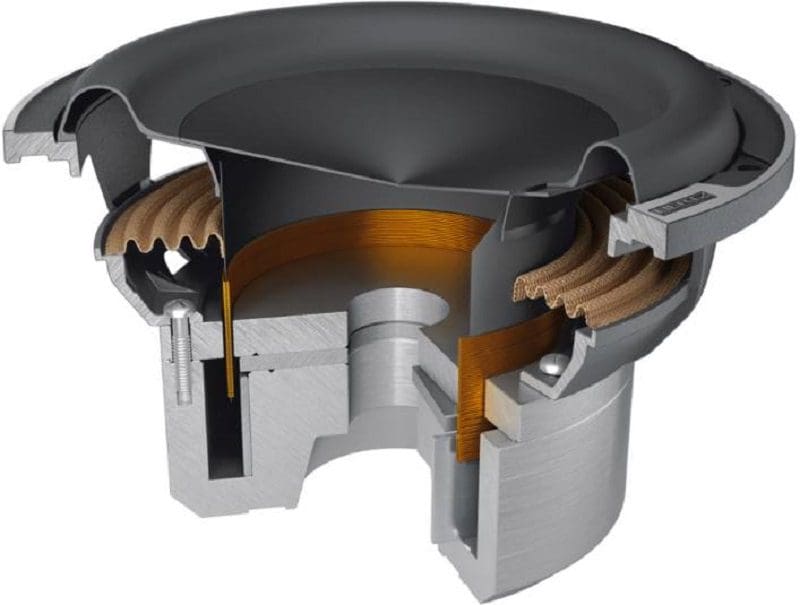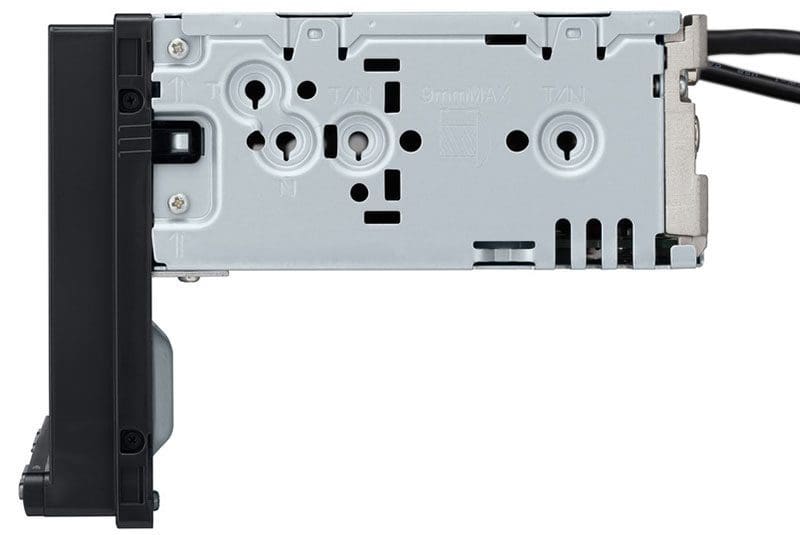Long considered one of the forerunners in digital signal processing in the car audio industry, Audison continues their performance and technological evolution with the introduction of the new Bit One HD Virtuoso. This advanced processor builds on the success of the Bit One HD and includes upgraded premium audio components for improved sound quality, along with state-of-the-art signal routing and processing capabilities to cope with even the most-advanced and challenging of factory-installed source units and amplifiers.
Virtuoso Digital Signal Processor Basic Features
 The new Virtuoso digital signal processor (DSP) includes six RCA inputs, 12 high-level inputs, a pair of RCA auxiliary inputs and two TOSLINK optical inputs. The high-level inputs are equipped with Audison’s Universal Speaker Simulator (USS), so factory-installed source units that use load-sensing to check for speakers will function normally.
The new Virtuoso digital signal processor (DSP) includes six RCA inputs, 12 high-level inputs, a pair of RCA auxiliary inputs and two TOSLINK optical inputs. The high-level inputs are equipped with Audison’s Universal Speaker Simulator (USS), so factory-installed source units that use load-sensing to check for speakers will function normally.
The digital inputs will accept standard stereo audio data streams up to 24-bit depth and 96kHz sampling rates. There are 13 RCA preamp outputs, each rated to produce up to 4 volts of signal. Two sets of AD Link/AC Link connections are available to feed digital signals to Audison amplifiers like the Voce Series when equipped with the AV Bit IN HD digital input board. Using the AD Link/AC Link system eliminates the chance of picking up noise between a processor and an amplifier using analog connections.
Remote Volume Auxiliary Input
An interesting and unique feature of the Virtuoso is the Remote Volume Aux (RVA) feature, which lets you use the volume control on your source unit to control the output level of the processor when using its auxiliary input. The function can be enabled using a test tone stored on a USB memory stick or by connecting the RVA output to the aux input on the head unit. The Virtuoso monitors the level of the test tone and adjusts the output of the processor to match. This configuration maintains an appropriate level for Bluetooth, navigation prompts and warning chimes.
Premium Components for Superb Sound
 Audison has included a variety of audiophile-grade components in the new Virtuoso processor. First, the output operational amplifiers are Texas Instruments OPAx134 SoundPlus units. These devices have a stunning 0.00008% distortion spec and add almost no noise to the signal. SILMIC series ELNA filter capacitors filter the power fed to the output op-amps to reduce the chances of noise. Finally, high-performance metalized polypropylene film capacitors in the audio path provide excellent high-frequency performance.
Audison has included a variety of audiophile-grade components in the new Virtuoso processor. First, the output operational amplifiers are Texas Instruments OPAx134 SoundPlus units. These devices have a stunning 0.00008% distortion spec and add almost no noise to the signal. SILMIC series ELNA filter capacitors filter the power fed to the output op-amps to reduce the chances of noise. Finally, high-performance metalized polypropylene film capacitors in the audio path provide excellent high-frequency performance.
A pair of Cirrus Logic Advanced Multi-bit Delta Sigma Architecture 24-bit digital-to-analog converters handles conversion of data from the Analog Device ADSP-21489 SHARC Processor. This powerful processor was chosen for its ability to handle the complex math involved in implementing Finite Impulse Response (FIR) crossovers and equalization on many of the output channels. Audison suggests that the use of FIR filters over Infinite Impulse Response (IIR) processing eliminates phase anomalies associated with configuring and tuning the system to produce a more-coherent soundstage and improved listening experience.
Next-Level Factory Sound System Integration
 The Bit One HD Virtuoso is equipped with advanced DE-EQ processing that includes phase analysis. Previous integration processing has been able to undo equalization and signal delay added to the output of an amplifier. The Virtuoso adds the ability to detect all-pass (Phase EQ) processing and apply a correction to produce a time-coherent signal for your installer to work with. The Virtuoso will also detect reverse-polarity speaker wire connections so the installer can swap the wiring and reduce processing requirements.
The Bit One HD Virtuoso is equipped with advanced DE-EQ processing that includes phase analysis. Previous integration processing has been able to undo equalization and signal delay added to the output of an amplifier. The Virtuoso adds the ability to detect all-pass (Phase EQ) processing and apply a correction to produce a time-coherent signal for your installer to work with. The Virtuoso will also detect reverse-polarity speaker wire connections so the installer can swap the wiring and reduce processing requirements.
If your factory audio system doesn’t include an upmixer, the Virtuoso will work in the Automatic Routing Input Setup mode. This configuration sums and corrects EQ and Phase to produce a wide-bandwidth signal. The pass-through mode is best used with factory sound systems that include an upmixer and discrete center channel. No summing is applied in pass-through mode, and inputs are routed through to the outputs with provisions for equalization and filtering, depending on the requirements of the new speakers.
Experience the Audison Bit One HD Virtuoso for Yourself!
If you are shopping for an audio system upgrade for your vehicle, visit your local authorized Audison dealer and ask about adding the new Bit One HD Virtuoso to your system design. Beyond being an extremely capable integration processor, it will allow your installer to configure and calibrate each speaker in your mobile audio system so your listening experience can rival or exceed the detail and accuracy of the most-bespoke of home audio systems.
This article is written and produced by the team at www.BestCarAudio.com. Reproduction or use of any kind is prohibited without the express written permission of 1sixty8 media.