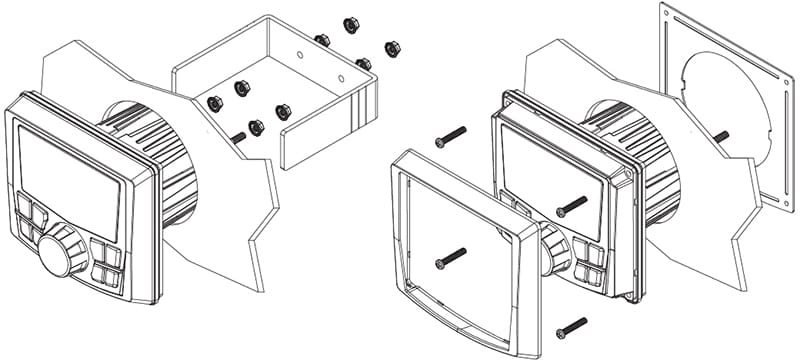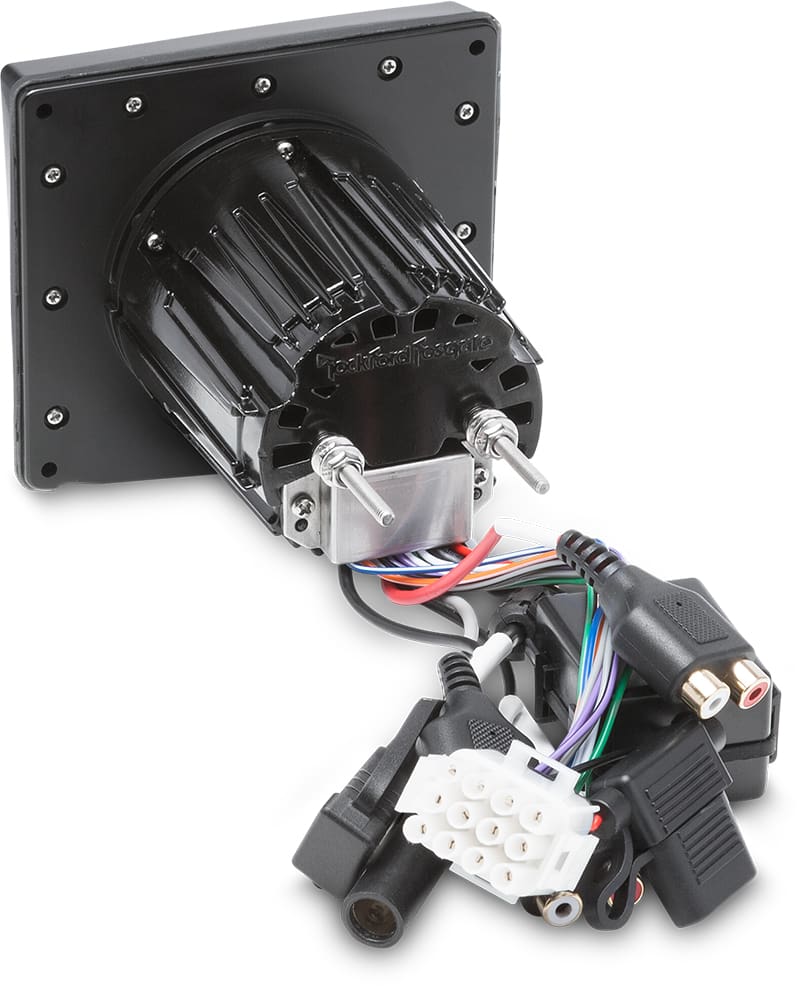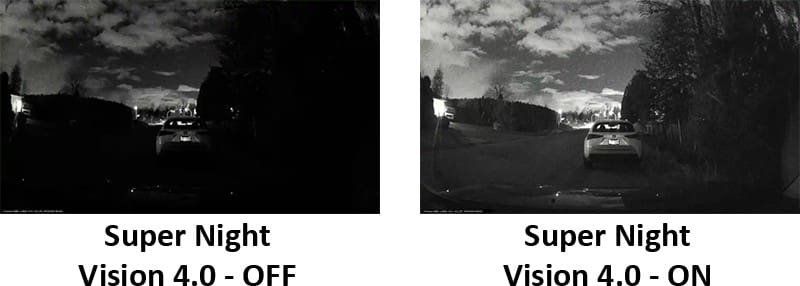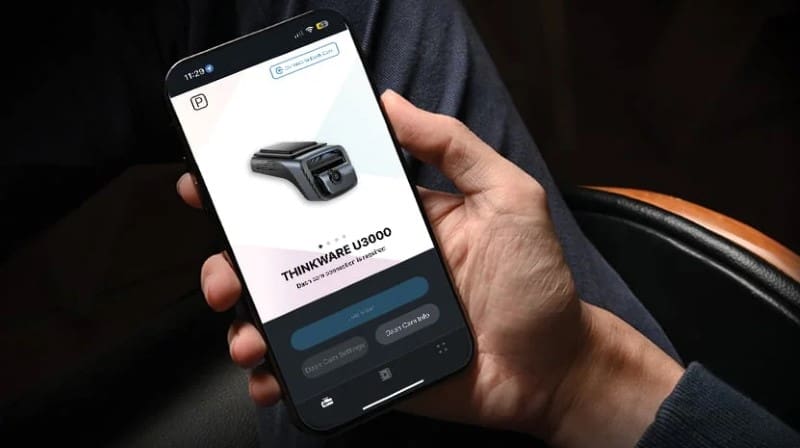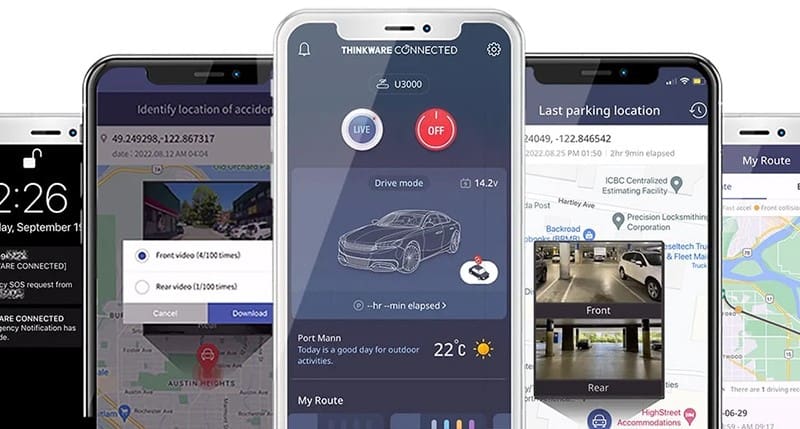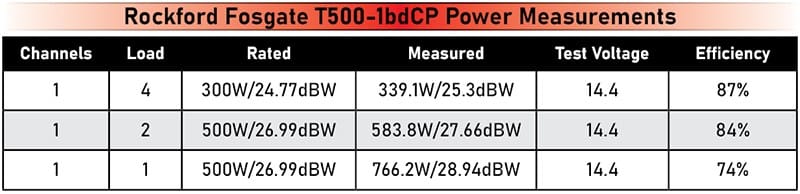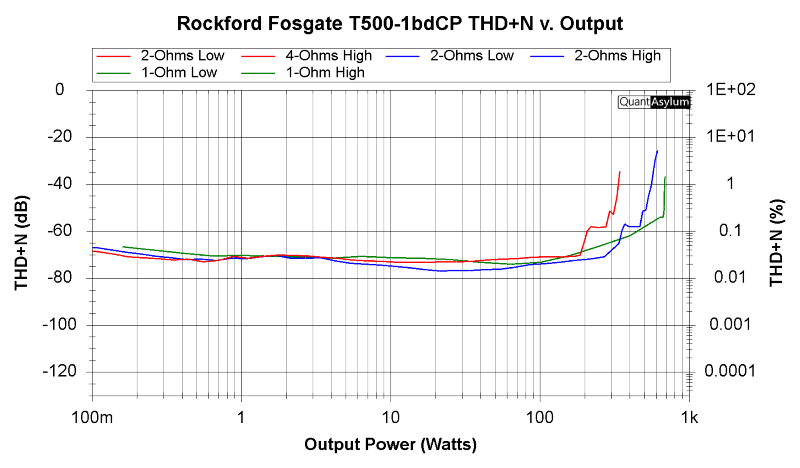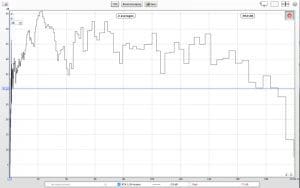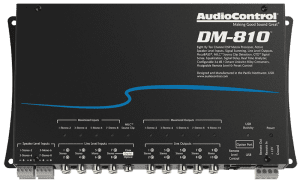If, like us, you have been a car enthusiast for any significant amount of time, you are sure to remember the magazine ads for the windshield-mount Escort radar detectors in the 1980s. They were, relatively speaking, gigantic. The front panel had a large analog signal strength meter and that ubiquitous orange incandescent warning light bulb on the right side. There were only two adjustments: a volume control and a city vs. highway selection switch. They must have done their job, though – after all, Car and Driver, Autoweek, and several adult magazines all gave them glowing reviews! How’s that for marketing to a specific gender?
If, like us, you have been a car enthusiast for any significant amount of time, you are sure to remember the magazine ads for the windshield-mount Escort radar detectors in the 1980s. They were, relatively speaking, gigantic. The front panel had a large analog signal strength meter and that ubiquitous orange incandescent warning light bulb on the right side. There were only two adjustments: a volume control and a city vs. highway selection switch. They must have done their job, though – after all, Car and Driver, Autoweek, and several adult magazines all gave them glowing reviews! How’s that for marketing to a specific gender?
The radar detector industry in North America is massive. Countless radar detectors are purchased each year, and millions of dollars in potential speeding tickets are averted. The radar detector industry has come a long way and will continue to evolve. This article provides a brief overview of where the industry has come from and where it is going.
Police Radar Gun History
 According to our research, the first radar-based automobile speed measurement systems were put into use in the late ’40s. These massive systems used vacuum tubes and strip charts to log information.
According to our research, the first radar-based automobile speed measurement systems were put into use in the late ’40s. These massive systems used vacuum tubes and strip charts to log information.
It was the Connecticut State Police that led the charge to adopt radar speed measurement. After testing for a few years, they started issuing speed tickets based on radar measurements in February of 1949. Garden City, New York, was in pace with the Glastonbury police in the quest for more-efficient ways to catch speeders and start issuing tickets as a source of revenue.
Early radar systems operated in the S-band at 2.455 GHz. Unfortunately, these early systems were only accurate to within a few miles per hour and, worse yet, had a range of 150 to 500 feet.
History of Radar Detectors
 There are varying claims to the first radar detector. One unit, the Radar Sentry, which was built in Tonawanda, New York, was one of the first commercially available units. The Radar Sentry appeared on the market in 1961 and sold for just under $40. A pair of AA batteries powered it, and the instructions suggested that clipping it to your vehicle’s sun visor worked well as an installation location.
There are varying claims to the first radar detector. One unit, the Radar Sentry, which was built in Tonawanda, New York, was one of the first commercially available units. The Radar Sentry appeared on the market in 1961 and sold for just under $40. A pair of AA batteries powered it, and the instructions suggested that clipping it to your vehicle’s sun visor worked well as an installation location.
Another early detector, and one that some articles have (perhaps mistakenly) credited as the first, was the Fuzzbuster. Dale Smith, an electronics wizard, decided to design a radar detector after getting a speeding ticket. He felt the ticket was unjust, so he set out to design a device that would detect when the police were using Doppler radar guns to measure vehicle speed. The result was that Smith invented the Fuzzbuster. If you thought two controls on the Escort was fancy, then the Fuzzbuster was the meat and potatoes: A squelch control and a warning light were all you saw. Nothing more. Watch out, Smokey! We can see you!
An Unfair Advantage
As the popularity of radar detectors grew, it is no doubt that police forces across the nation became frustrated that their enforcement tools had become less and less effective. Around the year 2000, two products entered the market to crack down on radar detector use in states and provinces where it was banned: the Spectre and the VG-2 Radar Detector. These products were designed to pick up the leaked radio frequency radiation from radar detectors and alert police. When combined with bans on radar detectors in some states and Canadian provinces, the police had the edge again – for a while.
The logical evolution for manufacturers was to create a new generation of radar detectors that were impervious to detection by the VG-2 or Spectre systems. It wasn’t long before all the name-brand radar detectors became undetectable. The marketing teams had a field day with their new features, and the sales of radar detectors took off again.
Ones and Zeros
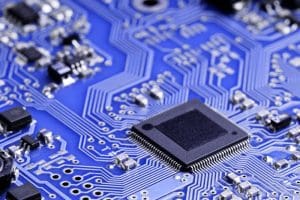 At some point, the evolution of radar detectors took a leap into the digital age with the introduction of microcontrollers. These small computers replaced resistors, logic gates, transistors and more to reduce the size of radar detectors. The software running on these miniature computers brought us elaborate displays and a vast increase in system configuration and optimization options.
At some point, the evolution of radar detectors took a leap into the digital age with the introduction of microcontrollers. These small computers replaced resistors, logic gates, transistors and more to reduce the size of radar detectors. The software running on these miniature computers brought us elaborate displays and a vast increase in system configuration and optimization options.
The real step forward came with the ability to update the software in the radar detector. Combined with performance improvements, software updates could resolve glitches that otherwise required hardware replacement. With updates to our phones and computers seemingly coming out of thin air, credit must be given to the serial ports and USB ports found on recent radar detectors. Yes, updates are a hassle, but without updates, functionality can suffer.
Advanced Signal Processing and Filtering
Another milestone in radar detector performance was the implementation of digital signal processing (DSP). All-digital radar detectors convert the received high-frequency information into the digital domain for analysis and processing. Unlike analog processing, variations in temperate have no effect on DSP technology. Digital processing also offers more precise signal filtering, resulting in fewer false alarms and increased sensitivity. The result of implementing DSP technology was to provide warnings earlier than analog systems, with fewer false alarms.
GPS Locating
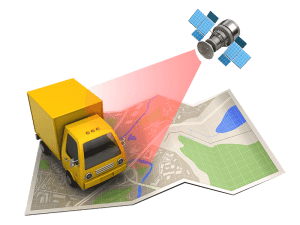 The first radar detectors were quite simple. All they had to do was detect the presence of a radar signal. If a signal of any kind were present, the alarm would go off. Door openers at the grocery store and variety store, along with ultrasonic alarms at the local bank, set them off equally successfully. The challenge for radar detector manufacturers became to provide as much warning as possible while reducing the number of false alarms.
The first radar detectors were quite simple. All they had to do was detect the presence of a radar signal. If a signal of any kind were present, the alarm would go off. Door openers at the grocery store and variety store, along with ultrasonic alarms at the local bank, set them off equally successfully. The challenge for radar detector manufacturers became to provide as much warning as possible while reducing the number of false alarms.
Sensitivity adjustments and improved signal filtering helped reduce the false alarms, but the biggest benefit came only recently. Many modern radar detectors, both windshield-mount and custom-installed types, include an on-board computer, GPS receiver and database of known false-alarm locations. As you approach the local bank, the radar detector will ignore the signal from the alarm system or automatic door opener. If you are in a location where a new false alarm pops up, you can add that location to your database.
Internet-connected Technology
With the incredible popularity of smartphones came the opportunity to integrate radar detectors with Internet connectivity. With a cloud-based database, your radar detector system can be updated in real time to the presence of a speed trap or a false alarm. Your phone is paired to the radar detector using a Bluetooth connection, so there is no need for any wires. Once your detector is on and you launch the app, the system will search its database for your location and report any known speed traps, red light cameras or false alarm sources in the area. If another user recently detected a speed trap, the map on your phone will alert you, long before you are in the range of the radar gun. Likewise, if you detect a police officer using a radar gun, anyone else in the area will receive that warning.
False Alarm Prevention
 Modern vehicles include a wide variety of onboard warning systems. Adaptive cruise control, lane departure warning, blind spot monitoring and emergency brake assist systems are increasingly common. These safety systems often use radar systems to measure distances or identify the presence of another vehicle or object. These radar systems can cause false alarms on radar detectors.
Modern vehicles include a wide variety of onboard warning systems. Adaptive cruise control, lane departure warning, blind spot monitoring and emergency brake assist systems are increasingly common. These safety systems often use radar systems to measure distances or identify the presence of another vehicle or object. These radar systems can cause false alarms on radar detectors.
In the past, radar detectors only looked for the presence of a radar signal within the X, K or Ka bands. They didn’t care what information was within the signal; just that it was present. Now, different automobile radar systems have signatures. Thanks to extremely fast signal analysis, radar detectors can decide if the signal it is detecting is from a Mercedes, an Audi or the coppers!
What Does the Future Hold for Law Enforcement?
 Advanced image processing technology may soon eliminate the need for police to send radar or laser signals at all. Modern camera systems could discern your rate of speed simply by analyzing a video stream in real time. Your speed could be calculated based on the rate of change of the size of your vehicle relative to the objects around it.
Advanced image processing technology may soon eliminate the need for police to send radar or laser signals at all. Modern camera systems could discern your rate of speed simply by analyzing a video stream in real time. Your speed could be calculated based on the rate of change of the size of your vehicle relative to the objects around it.
Many police departments already own and operate remotely controlled drones. Would it be possible to equip a drone with a radar gun or lidar system? Absolutely! Perhaps their onboard camera system could be integrated into the aforementioned video analysis systems?
Companies have talked about technologies that would allow them to detect whether you are sending text messages from your smartphone. While this seemed like a great innovation a few years ago, the proliferation of voice recognition technology and the wide acceptance of Apple CarPlay and Android Auto squashed this need before the technology was perfected.
As more and more cars are connected to the Internet in real time, it could be possible for law enforcement agencies to communicate directly with your vehicle. This opens up a big can of worms regarding personal privacy. There is no doubt that the police will do everything they can find an excuse for to access the information.
Stay in Touch With Technology
Your local mobile electronics specialist retailer spends a great deal of time training on the latest radar detector technologies. When you decide you want protection from police radar guns, drop in and talk to them. They can suggest a solution that will meet your needs and explain how to get the most out of it.
(header image Fuzzbuster II By dave_z28ca (http://flickr.com/photos/21612624@N00/167903357/) [CC BY-SA 2.0 (http://creativecommons.org/licenses/by-sa/2.0)], via Wikimedia Commons)
This article is written and produced by the team at www.BestCarAudio.com. Reproduction or use of any kind is prohibited without the express written permission of 1sixty8 media.