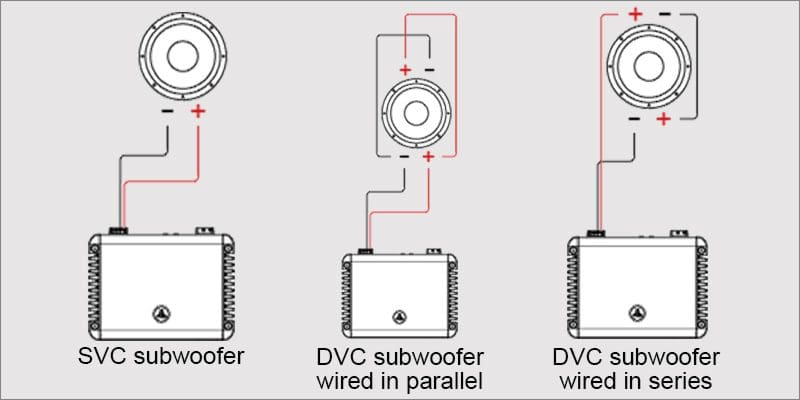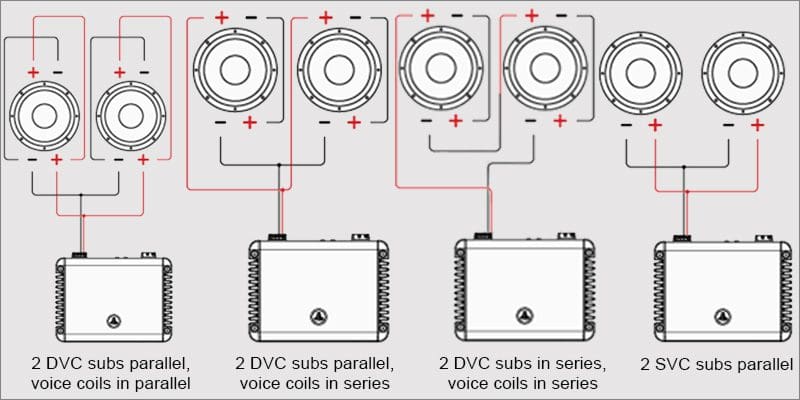To optimize the performance capabilities of a speaker, it should operate within the frequency range for which it was designed. A woofer or subwoofer won’t be able to reproduce high frequencies accurately. A tweeter will self-destruct if you ask it to try to play bass frequencies. For this reason, we use three- and four-way speaker systems in most vehicles. That means using crossover networks.
To optimize the performance capabilities of a speaker, it should operate within the frequency range for which it was designed. A woofer or subwoofer won’t be able to reproduce high frequencies accurately. A tweeter will self-destruct if you ask it to try to play bass frequencies. For this reason, we use three- and four-way speaker systems in most vehicles. That means using crossover networks.
The purpose of a crossover is to split up the frequencies that pass through it. We are going to delve waist-deep into the benefits and drawbacks of the crossovers commonly used in car audio system component speaker sets.
How a Passive Crossover Network Works
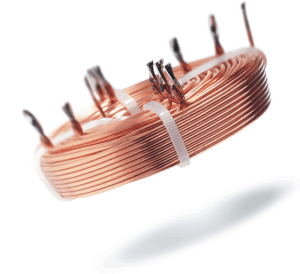
A passive crossover network is a component or group of components that is installed on the speaker wires between an amplifier and a speaker. The behavior of these components attenuates portions of the signal going to the speaker itself. Four components are commonly used in passive networks: capacitors, inductors, resistors and protection devices.
The combination and configuration of these components are used to create a low-pass, high-pass or band-pass filter network. Resistors are used to attenuate the output of devices, or sometimes used as part of a frequency-dependent impedance correction circuit called a Zobel network. Some manufacturers include light bulbs, diodes or some form of positive temperature resistors to limit how much voltage a tweeter receives. Completely passive active networks have been available (but that was a long time ago).
How an Active Crossover Functions
 An active crossover is a device that modifies an audio signal before the amplifier. It works on line-level or preamp signals only. Active crossovers combine op-amps, resistors and capacitors to alter different frequency ranges of the signal. Unlike passive networks, active crossovers can be designed to increase the level of the signal, but only in the case of powered filters. Active networks are often include other functions, such as remote level controls and bass boost circuits.
An active crossover is a device that modifies an audio signal before the amplifier. It works on line-level or preamp signals only. Active crossovers combine op-amps, resistors and capacitors to alter different frequency ranges of the signal. Unlike passive networks, active crossovers can be designed to increase the level of the signal, but only in the case of powered filters. Active networks are often include other functions, such as remote level controls and bass boost circuits.
Benefits of Passive Crossovers
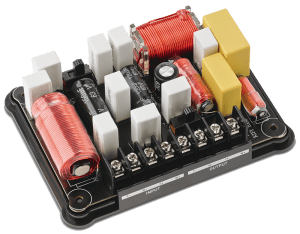
It is worth noting that each passive network is designed to work at a specific frequency for a specific speaker. If you change the speaker, the filter will not respond in the same way. In some cases, if the impedance of the speaker is significantly different from the one the network was designed for, the speaker may be damaged, or portions of the network may become damaged.
Passive networks are easy to use. You run a wire from your amplifier to the input of the network, then connect each speaker to the output. Other than mounting the network in a dry location that is free from vibration, that’s about all you have to consider.
Some passive networks include some form of output level attenuation. Most use a two- or three-position switch. Some use jumpers. An extremely high-end network may include a variable L-pad or potentiometer for extreme fine-tuning capabilities.
Passive crossovers allow you to split the power of a single amplifier channel to drive two different speakers. Fewer amplifier channels can dramatically reduce the system cost, since you only need a pair of amplifier channels to run a full set of speakers.
Limitations of Passive Crossovers
Since a passive crossover network is designed for a specific frequency, once the parts are chosen and assembled, there is no way to change that frequency without introducing new or additional parts.
Designing a passive crossover can be somewhat complex. The simplest of networks rely on some basic assumptions about the impedance of each speaker at the crossover frequency. Designing a network that compensates for the complex reactive load that speakers create as they move is difficult. It requires computerized modeling software and a way to measure the impedance and frequency response of the speaker at varying drive levels.
High-quality passive crossovers are designed for a specific distance and angle between the woofer and the tweeter. If the network is designed for the speakers to be far apart, moving the speakers close together will cause the signals to sum incorrectly. Even changing the angle of a speaker can have a dramatic effect on the frequency response at the crossover point.
Passive crossover networks have limitations in how much power they can handle. The magnetic fields created in an inductor have a limit. The voltage applied to a capacitor also has a limit. Crossover networks can and do overheat and fail if too much power is sent to them.
Passive crossover networks consume energy. Using a speaker system with a passive network is not quite as efficient as one using an active filter network. The overall efficiency of the crossover network depends on its complexity and the quality of the components used in the network.
Passive crossover networks are somewhat susceptible to noise. If you run a wire with an AC signal on it past the inductor in a passive network, the network can easily pick up that signal and add it to the audio signal. Choosing a safe location to mount passive crossover networks is important.
Benefits of Active Crossovers
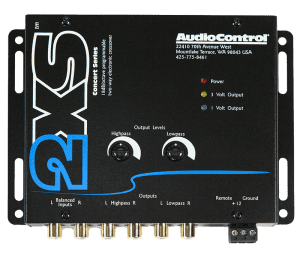 Most active crossover networks are adjustable. That means by turning a knob or moving a switch, you can change the crossover frequency. This flexibility makes active crossovers suitable for use with almost any speaker system. Most active crossovers also include level controls, so you can easily fine-tune the level of the midrange and tweeter to compensate for different mounting locations.
Most active crossover networks are adjustable. That means by turning a knob or moving a switch, you can change the crossover frequency. This flexibility makes active crossovers suitable for use with almost any speaker system. Most active crossovers also include level controls, so you can easily fine-tune the level of the midrange and tweeter to compensate for different mounting locations.
Active crossovers don’t care how powerful your amplifiers are because they process the signal before it enters the amplifier. Active crossovers are also not very sensitive to temperature variations, so they can be very accurate, all the time. If one of the amplifiers channels in an active crossover system clips, the distortion only affects that single channel.
Challenges of Active Crossovers
Because active crossovers are universal in design, being able to set crossover frequencies accurately can be challenging. Labels on potentiometers are notoriously inaccurate. Most active crossovers have fixed attenuation slopes. You can’t change these slopes to compensate for response characteristics or placement variations. Unless the speaker manufacturer provides it, or you have extensive experience in measuring the electro-mechanical and acoustic response of the set of speakers, knowing what frequency to cross speakers over at can be difficult. Too low and you risk damage to the tweeter. Too high and you get distortion from the midrange. Many speaker combinations also require the over- or under-lap of the crossover frequencies to produce a flat response.
An active crossover requires a dedicated amplifier channel for each speaker. These extra channel requirements can increase the cost of designing a system.
The Perfect Solution
 If there is no limit to your budget, the ideal crossover solution for a set of speakers is an active crossover with a Digital Sound Processor performing the filtering. A DSP will offer adjustable crossover frequencies, and most offer adjustable crossover slopes and alignments.
If there is no limit to your budget, the ideal crossover solution for a set of speakers is an active crossover with a Digital Sound Processor performing the filtering. A DSP will offer adjustable crossover frequencies, and most offer adjustable crossover slopes and alignments.
No matter what you choose, it’s a good idea to spend some time with a high-resolution RTA to make sure your system is set up for the smoothest, flattest response possible at the crossover frequency.
This article is written and produced by the team at www.BestCarAudio.com. Reproduction or use of any kind is prohibited without the express written permission of 1sixty8 media.




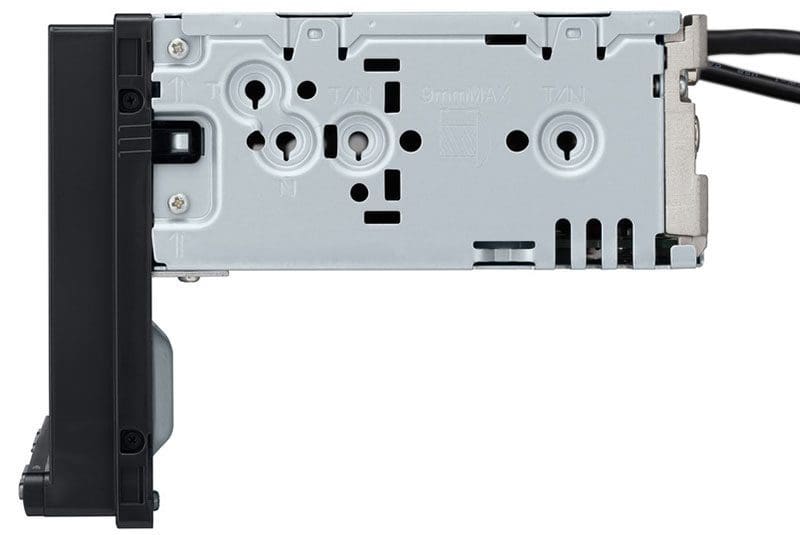











![By Matt Rider (Own work) [CC BY-SA 3.0 (https://creativecommons.org/licenses/by-sa/3.0)], via Wikimedia Commons Voice Coil](https://www.bestcaraudio.com/wp-content/uploads/2016/10/Voice-Coil-3-300x300.png)