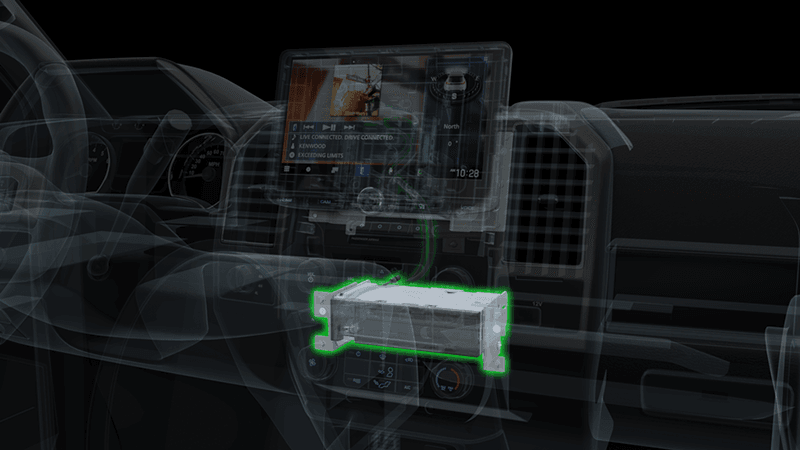In technical fields, the gap between average and exceptional results often depends on the professional’s training and standards. Certified professionals stand out for their formal education, proven competence, and commitment to ongoing learning—all of which lead to better evaluations, more precise installations, and quicker, more accurate troubleshooting than their uncertified peers.
 Certification is more than a title; it proves structured education and assessment. Certified professionals must learn core principles, best practices, and safety requirements for their field. This education exceeds trial-and-error, covering system design, product compatibility, electrical theory, signal flow, diagnostics, and manufacturer requirements. As technology grows more complex—especially in vehicles with advanced electronics and integrated safety systems—this depth of knowledge is essential.
Certification is more than a title; it proves structured education and assessment. Certified professionals must learn core principles, best practices, and safety requirements for their field. This education exceeds trial-and-error, covering system design, product compatibility, electrical theory, signal flow, diagnostics, and manufacturer requirements. As technology grows more complex—especially in vehicles with advanced electronics and integrated safety systems—this depth of knowledge is essential.
Certification ensures adherence to industry standards. Certified professionals follow procedures that protect customers, equipment, and system reliability. These standards ensure consistency, safety, and performance. Certified professionals know their importance and real-world application. Those without certification may take shortcuts, use outdated methods, or lack information, raising risks and costs.
Efficiency is another area where certified professionals consistently outperform non-certified counterparts. Because their education emphasizes proper evaluation and planning, they identify challenges before work starts. This leads to fewer surprises and post-installation issues. Certified professionals use proven methods to troubleshoot, reduce downtime and unnecessary part replacements, and save customers time and money.
Certification means accountability and ongoing education. Certified professionals stay up to date with technology and industry changes, benefiting customers who need both current and legacy expertise.
 For consumers, choosing a certified professional provides confidence and peace of mind. It signals that the individual has been evaluated by an independent organization, understands accepted standards, and is capable of delivering consistent, reliable results. In the automotive aftermarket and mobile electronics industry, certifications from organizations such as the Mobile Electronics Certified Professionals program help customers identify technicians who have demonstrated verified competence in their field.
For consumers, choosing a certified professional provides confidence and peace of mind. It signals that the individual has been evaluated by an independent organization, understands accepted standards, and is capable of delivering consistent, reliable results. In the automotive aftermarket and mobile electronics industry, certifications from organizations such as the Mobile Electronics Certified Professionals program help customers identify technicians who have demonstrated verified competence in their field.
Certification raises service quality. It delivers better evaluations, cleaner and safer installations, and quicker, more accurate troubleshooting. If you want performance, reliability, or long-term value, choose a certified professional.
To locate a qualified professional, you can find a certified technician or specialist at by clicking here.
This article is written and produced by the team at www.BestCarAudio.com. Reproduction or use of any kind is prohibited without the express written permission of 1sixty8 media.